Download the Ou Grote Rugby World Cup Outlook Calendar to automatically add all the World Cup fixtures to your Microsoft Office Outlook calendar.
Instructions:
1. Download the file (ougrote_rwc2007.hol) HERE.
2. Double-click on the downloaded file to run it.
3. Click the tick box in the following window and press OK. All done! The fixtures are added to your Outlook calendar.
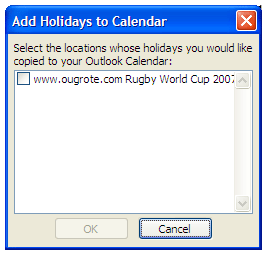
By downloading this file, you exempt Ou Grote from all responsibility in the highly unlikely event that your Outlook gets stuffed up!
Nag Ou Grote…

Tested on Outlook 2002, 2003, XP.
thanks – works great and saved me plenty of time – well, saved my work plenty of time 🙂
Great idea – so quick.